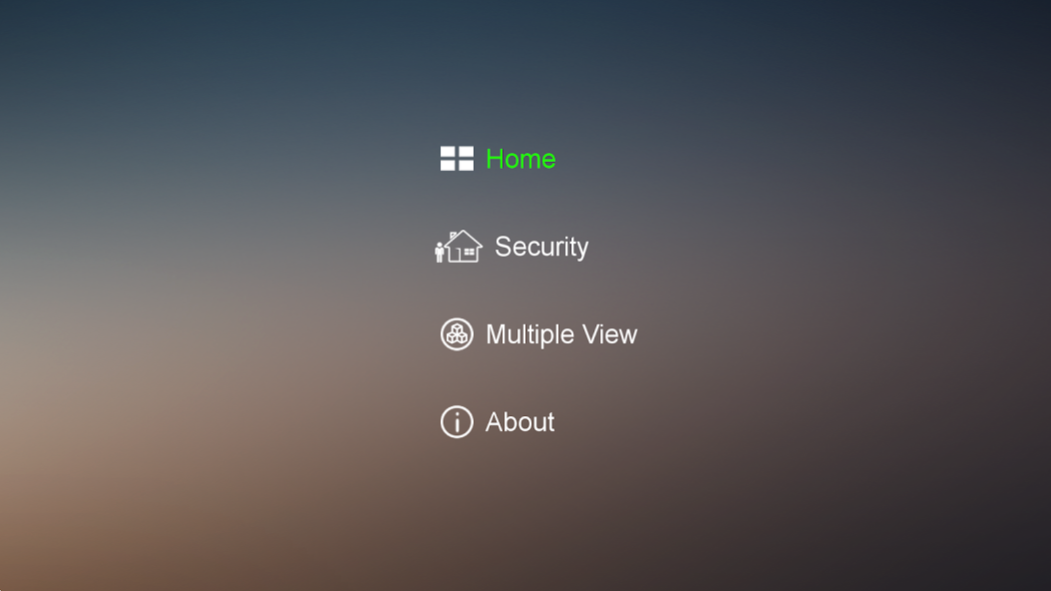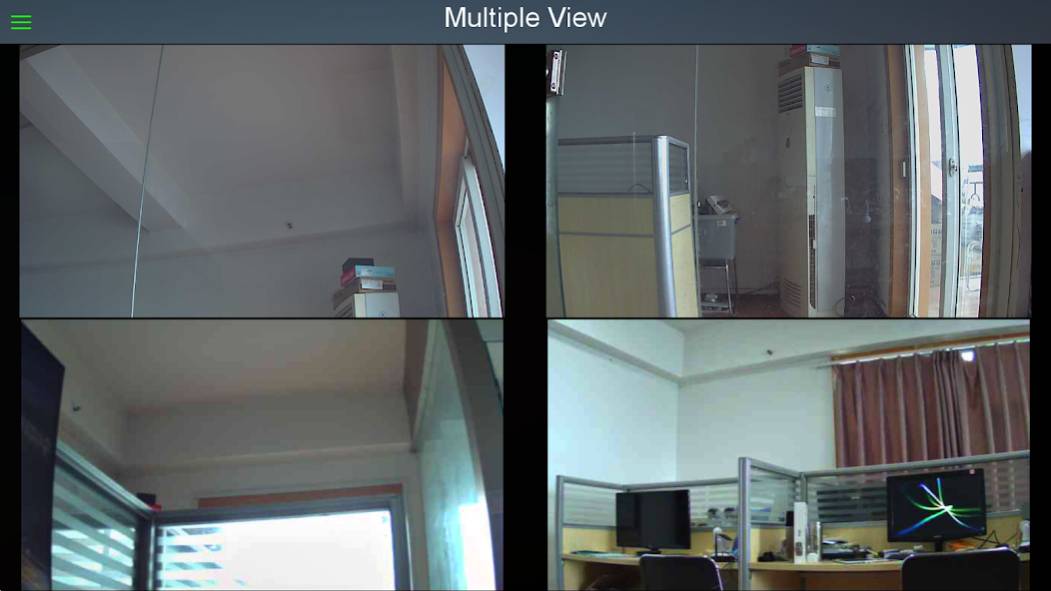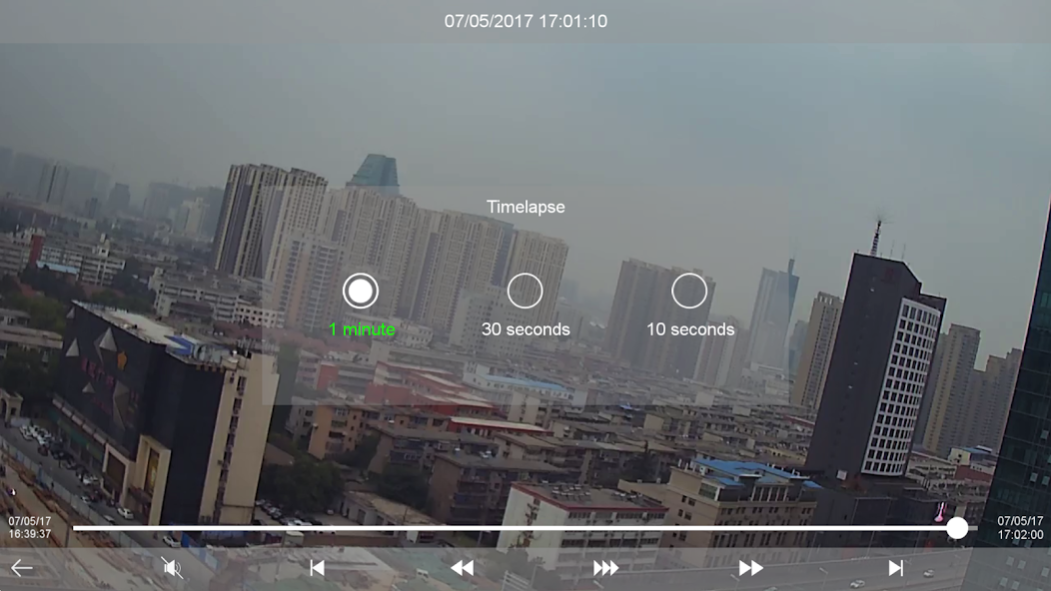YouIpCams TV: IP Security Came 1.0.17
Free Version
Publisher Description
Install this App to a Android TV or Google TV to make it into an E2EE camera hub to protect any of your IP security cameras through end-to-end encryption (E2EE). Turn any of your IP security cameras into a cloud camera right now!
Any linked camera's video streams will be encrypted in the E2EE camera hub, then feed into the live stream and cloud recording. The video data will only be decrypted in your mobile phone.
No encryption keys are stored in the cloud - this means, unlike other solutions, your privacy is not compromised if there is a security breach with your provider. Only devices you own and have installed onto the YouIPCam app on can view your video.
Haicam E2EE cloud security camera's official TV App, support other cameras by ONVIF and CGI API too.
Don't want to setup an E2EE camera hub now? No problem! You can connect your camera to our server directly by our virtual hub, we will setup UPnP port forwarding for your camera automatically if possible. Our server will take care the encryption for you in this case.
We also support advanced video alarm/motion/constant cloud recording, as well as industry leading on demand time-lapse playback of recorded footage (no waiting for a rendered file).
DIY your smart home and home automation.
Key features
Free 4 hours of storage for continuous recording for one camera
Turn any spare iPhone/iPad into an E2EE cloud camera/hub
Turn any of your IP surveillance cameras into an E2EE cloud camera
Adjustable motion detect and sound alerts - mobile camera
Two-way voice - mobile camera
video data end-to-end encryption – live stream and cloud storage.
Auto UPnP port forwarding setup if you don't want to setup a camera hub
On-demand time lapse video playback
Make your existing DVR system to cloud and secured
Have a cutting edge CCTV monitor system
Android/iOS phone/tablet/TVBox supported - as one viewer and E2EE cloud hub
About YouIpCams TV: IP Security Came
YouIpCams TV: IP Security Came is a free app for Android published in the PIMS & Calendars list of apps, part of Business.
The company that develops YouIpCams TV: IP Security Came is Absolute Mobile Pty. Ltd.. The latest version released by its developer is 1.0.17.
To install YouIpCams TV: IP Security Came on your Android device, just click the green Continue To App button above to start the installation process. The app is listed on our website since 2018-01-09 and was downloaded 7 times. We have already checked if the download link is safe, however for your own protection we recommend that you scan the downloaded app with your antivirus. Your antivirus may detect the YouIpCams TV: IP Security Came as malware as malware if the download link to com.ezhomelabs.cloudcamera.androidtv is broken.
How to install YouIpCams TV: IP Security Came on your Android device:
- Click on the Continue To App button on our website. This will redirect you to Google Play.
- Once the YouIpCams TV: IP Security Came is shown in the Google Play listing of your Android device, you can start its download and installation. Tap on the Install button located below the search bar and to the right of the app icon.
- A pop-up window with the permissions required by YouIpCams TV: IP Security Came will be shown. Click on Accept to continue the process.
- YouIpCams TV: IP Security Came will be downloaded onto your device, displaying a progress. Once the download completes, the installation will start and you'll get a notification after the installation is finished.